Bones Brigade Ringtone
Bones Brigade Video Tune Ringtone
A friend asked if we offered Animal Chin ringtones the other day, and I told him we didn't. But you can do it yourself, and here's how.
If you didn't know, we offer 26 various songs taken from Bones Brigade Video Show, Future Primitive and The Search for Animal Chin on a CD named, Bones Brigade Video Tunes. The CD is available on iTunes and so is each song. Or you can download the Bones Brigade Video Tunes off of the Skate One website.
I heard about people making custom ringtones using songs, so I decided to take one of the songs from the CD and add it to my iPhone 5S. I have a MacBook Pro and an iPhone 5S. You need iTunes, the connector cable and your iPhone.
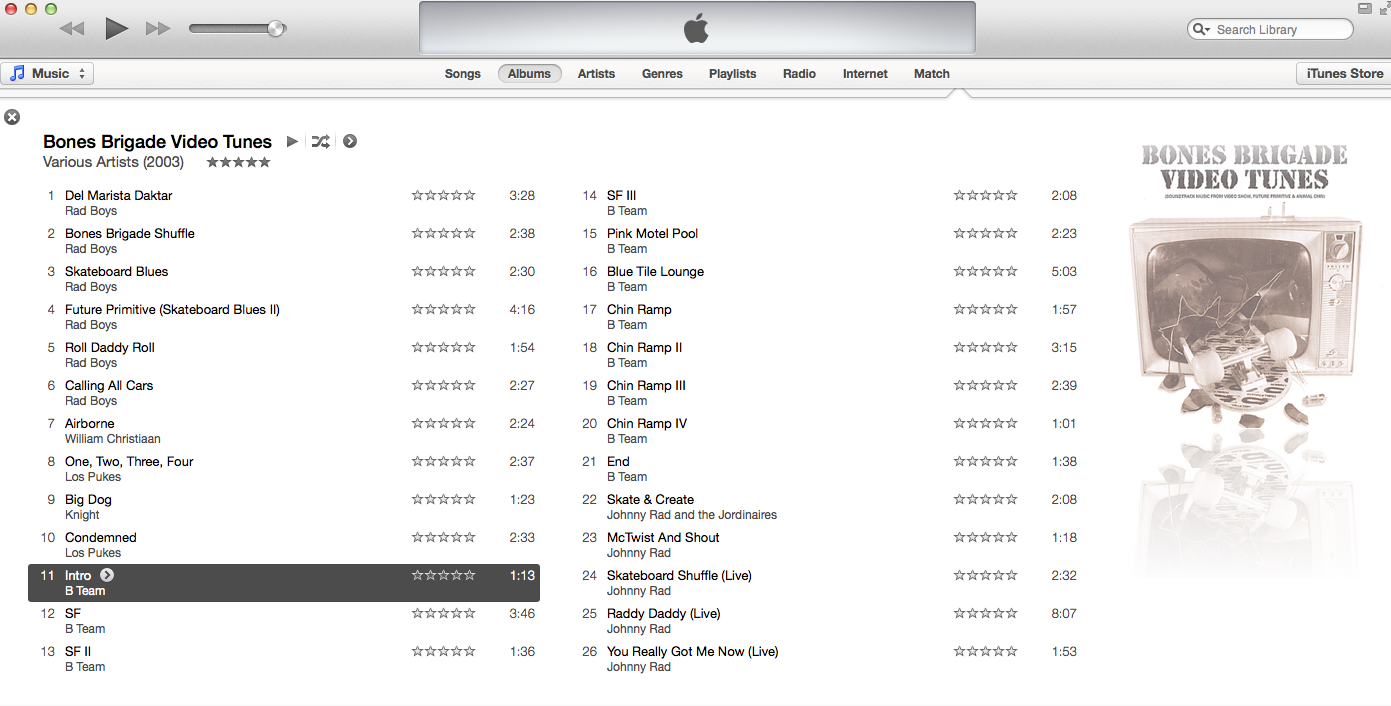
Start by choosing the song you want to use for your ringtone. I chose Track 11 Intro by B Team. You can't use more than 30 seconds as a ringtone, so you will need to trim your choice to make your ringtone.
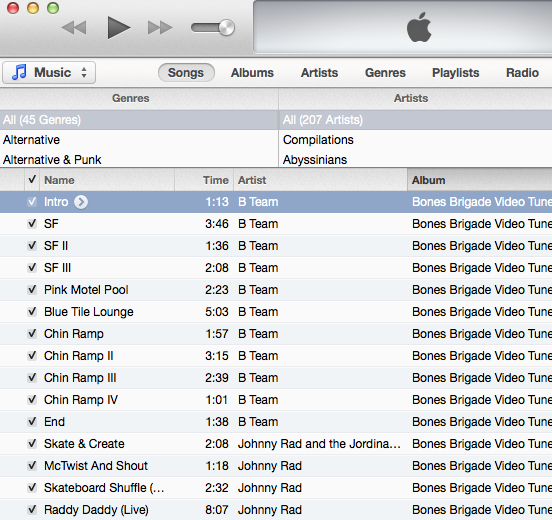
Highlight the song you want and then go to File>Get Info.
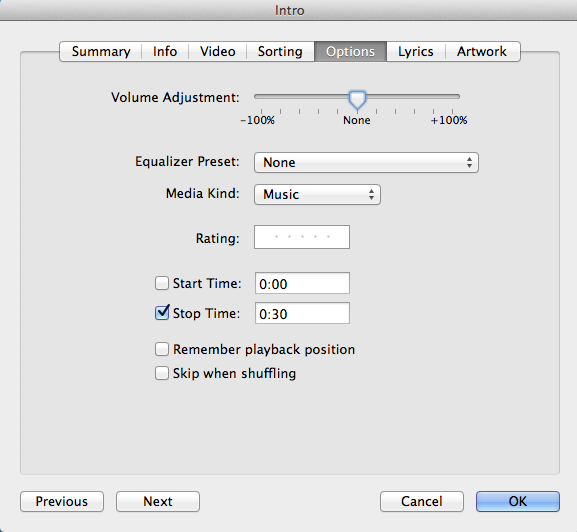
Click on the Options tab and set your stop and start time for your song. With my song it started at 0:00 and ended at 0:30. Click OK. Now it's time to change the format to something easier. Highlight the song and go to File>Create New Version>Create AAC Version. Choose Create AAC Version. Your 30 second version will appear in your Library.
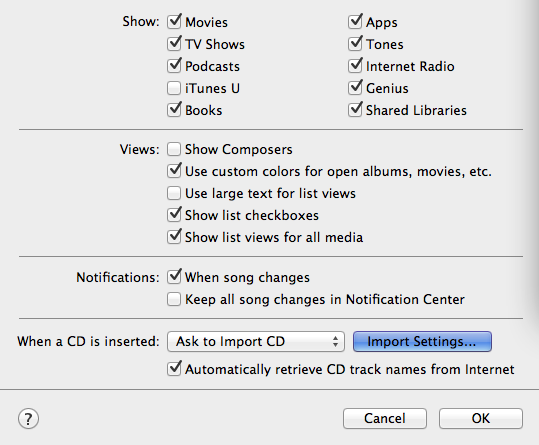
If you run into problems with the above step go to iTunes>Preferences>General Tab and click on Import Settings.
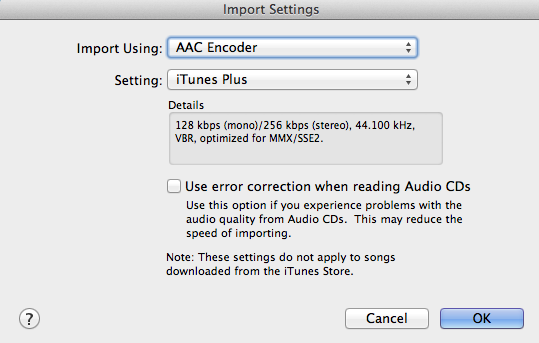
Change the Import Settings to AAC Encoder, click OK. Then follow the above steps.

Now drag your 30 second file to your desktop. It will appear as a m4a file. My file was named 11 intro.m4a

You will need to rename it as a m4r file. You can highlight it and change the a to r, or click on the file, then go to File>Get Info>Name & Extension rename m4a to m4r Once your file is renamed and on your desktop, you may need to go to your iTunes Library and delete the 30 second AAC version from your song list. Then empty your trash.
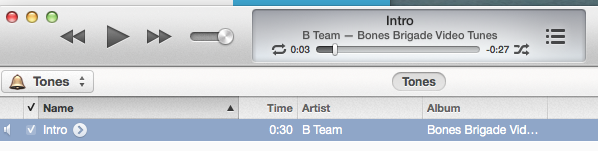
Now drag your m4r file to your Ringtone (Tones) folder on iTunes. Connect your iPhone and do a SYNC. Once you've synced, tap your Settings app>Sounds>Ringtone. Your custom ringtone should be on top. Choose it to make it be your default ring, or in my case I assigned it to each of the Bones Brigade. Have FUN.

Login and Registration Form